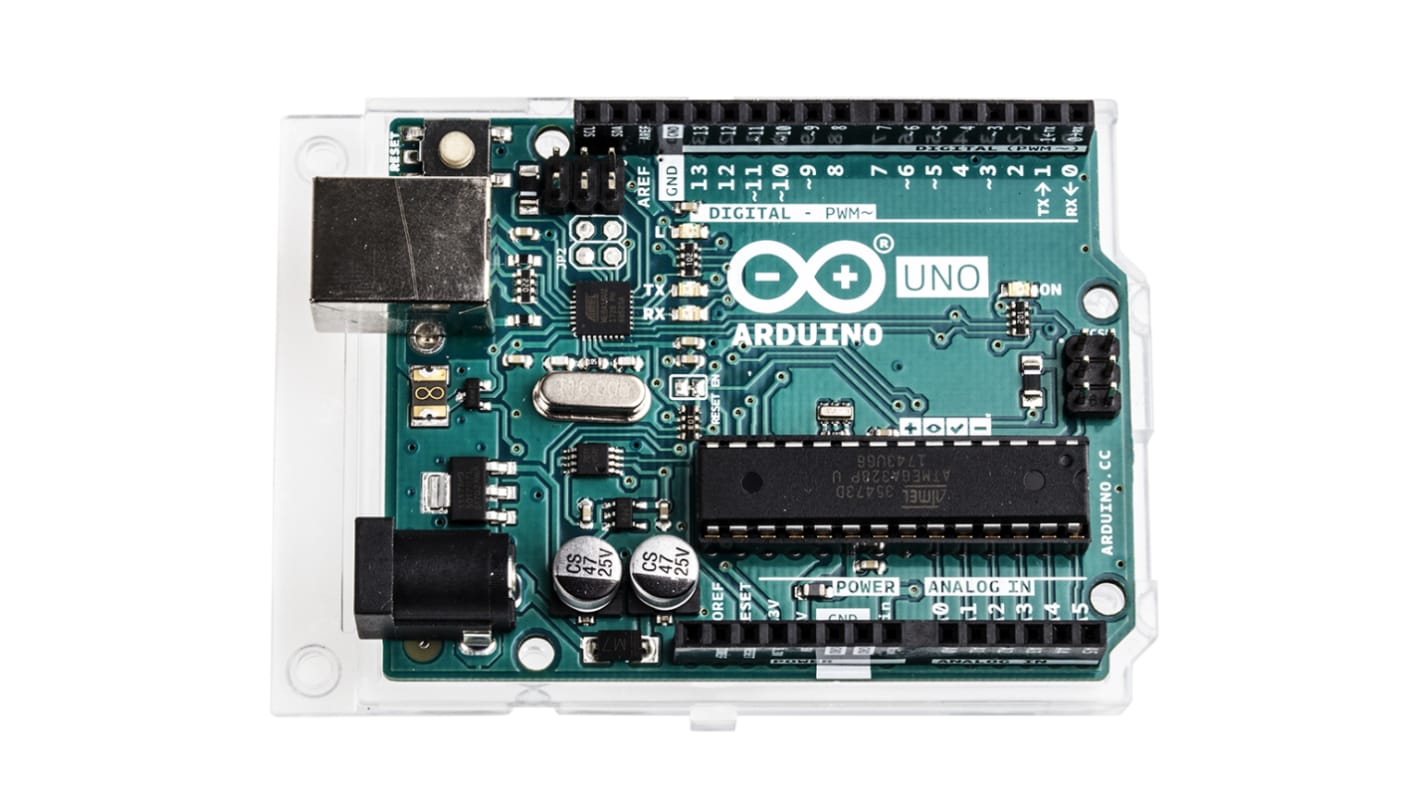可享批量折扣
小計(1 件)*
TWD807.00
(不含稅)
TWD847.35
(含稅)
訂單超過 $1,300.00 免費送貨
有庫存
- 727 件準備發貨
- 加上 1,193 件準備從其他倉庫發貨
**需要更多嗎?**輸入您需要的數量,然後按一下「查看送貨日期」以查詢更多庫存和送貨詳細資訊。
單位 | 每單位 |
|---|---|
| 1 - 9 | TWD807.00 |
| 10 - 24 | TWD784.00 |
| 25 + | TWD763.00 |
* 參考價格
- RS庫存編號:
- 715-4081
- Distrelec 貨號:
- 110-38-919
- 製造零件編號:
- A000066
- 製造商:
- Arduino
規格
產品概覽和技術數據資料表
法例與合規
產品詳細資訊
透過選取一個或多個屬性來查找類似產品。
選取全部 | 屬性 | 值 |
|---|---|---|
| 品牌 | Arduino | |
| Product Name | Uno Rev 3 | |
| Kit Classification | Development Board | |
| Processor Part Number | ATmega328 | |
| Revision | rev.3 | |
| 選取全部 | ||
|---|---|---|
品牌 Arduino | ||
Product Name Uno Rev 3 | ||
Kit Classification Development Board | ||
Processor Part Number ATmega328 | ||
Revision rev.3 | ||
- COO (Country of Origin):
- IT
Arduino Uno Rev3 Development Boards
Arduino Uno Rev3 versions:
The Arduino UNO is a development board which features the ATmega328P microcontroller (MCU). It is a perfect introduction to electronics and coding. The UNO also demonstrates the basics on sensors and actuators.
The UNO is the ideal, entry-level board for those who are new to developing on the Arduino platform. It’s a popular board as it is really robust when it comes to tinkering. For those more experienced, it’s still the perfect board for rapid prototyping.
Features and Benefits of Arduino Uno:
Microcontroller Board - the powerful ATmega328P microcontroller, capable of executing complex tasks with ease. Its 8-bit RISC architecture, operating at 16MHz, offers sufficient processing power for a wide array of applications.
Extensive Input/Output (I/O) Options – the Arduino Uno has a diverse range of digital and analogue I/O pins that allow seamless interaction with various sensors, actuators, and external components. With 14 digital I/O pins (of which 6 can be used as PWM outputs) and 6 analogue inputs, the board provides ample flexibility to accommodate numerous peripherals.
User-Friendly Development Environment – the integrated development environment (IDE) simplifies the programming process and offers a user-friendly interface, allowing developers to write, compile, and upload code effortlessly
Broad Language Support - the Arduino programming language, based on Wiring, is beginner-friendly and enables rapid prototyping. Additionally, Arduino Uno supports numerous libraries, expanding its functionality and enabling developers to tap into a vast pool of resources.
Expansive Community – include passionate hobbyists, and professionals who actively contribute to the platform to share a wealth of knowledge, tutorials, and code examples, making it easier for users to learn, troubleshoot, and collaborate on projects.
Versatility – can cater to a broad spectrum of projects, from simple home automation systems and robotics to complex data logging and IoT applications
Accessibility - Arduino Uno's beginner-friendly nature makes it accessible to users of all skill levels
Rapid Prototyping - with its simplified programming environment, vast library support, and plug-and-play capabilities, Arduino Uno facilitates rapid prototyping
Extensive Input/Output (I/O) Options – the Arduino Uno has a diverse range of digital and analogue I/O pins that allow seamless interaction with various sensors, actuators, and external components. With 14 digital I/O pins (of which 6 can be used as PWM outputs) and 6 analogue inputs, the board provides ample flexibility to accommodate numerous peripherals.
User-Friendly Development Environment – the integrated development environment (IDE) simplifies the programming process and offers a user-friendly interface, allowing developers to write, compile, and upload code effortlessly
Broad Language Support - the Arduino programming language, based on Wiring, is beginner-friendly and enables rapid prototyping. Additionally, Arduino Uno supports numerous libraries, expanding its functionality and enabling developers to tap into a vast pool of resources.
Expansive Community – include passionate hobbyists, and professionals who actively contribute to the platform to share a wealth of knowledge, tutorials, and code examples, making it easier for users to learn, troubleshoot, and collaborate on projects.
Versatility – can cater to a broad spectrum of projects, from simple home automation systems and robotics to complex data logging and IoT applications
Accessibility - Arduino Uno's beginner-friendly nature makes it accessible to users of all skill levels
Rapid Prototyping - with its simplified programming environment, vast library support, and plug-and-play capabilities, Arduino Uno facilitates rapid prototyping
What else is on-board?
ATmega328P Microcontroller
14 x digital I/O pins (6 can be used as PWM outputs)
6 x Analogue inputs
16MHz quartz crystal
1 x USB
1 x power jack
1 x ICSP header
1 x reset button
14 x digital I/O pins (6 can be used as PWM outputs)
6 x Analogue inputs
16MHz quartz crystal
1 x USB
1 x power jack
1 x ICSP header
1 x reset button
Operating voltage: 5 V
FLASH memory: 32 KB
SRAM: 2 K
EEPROM: 1 K
Size: 68.6 x 53.4 mm
FLASH memory: 32 KB
SRAM: 2 K
EEPROM: 1 K
Size: 68.6 x 53.4 mm
Users of Arduino Uno:
Arduino Uno continues to be a leading choice for electronics enthusiasts, students, and professionals due to its versatility, user-friendly interface, and extensive community support. It is used by:
Hobbyists - an ideal platform for experimenting, creating interactive projects
Students and Educators - used in educational institutions to teach programming, electronics, and robotics. Its simplicity and educational resources make it an effective tool for students to learn essential STEM concepts while fostering creativity and problem-solving skills.
Professional Developers - for rapid prototyping, proof-of-concept development, and creating custom embedded systems
Hobbyists - an ideal platform for experimenting, creating interactive projects
Students and Educators - used in educational institutions to teach programming, electronics, and robotics. Its simplicity and educational resources make it an effective tool for students to learn essential STEM concepts while fostering creativity and problem-solving skills.
Professional Developers - for rapid prototyping, proof-of-concept development, and creating custom embedded systems
With its powerful microcontroller, wide range of I/O options, and accessibility, Arduino Uno empowers users to bring their innovative ideas to life efficiently and affordably. Whether you are a beginner or an experienced developer, Arduino Uno is a reliable and feature-rich tool to explore the limitless possibilities of electronics prototyping and DIY projects.
FAQs
What is Arduino?
Arduino is an open-source electronics platform consisting of hardware and software. Every aspect is designed to be straightforward so you can learn to code or design a project, quickly and easily. It’s designed for students, programmers, designers, hobbyists and tinkerers.
The Arduino open-source software (IDE) is there to help too. It makes is much easier to write code and transfer it to your board.
How simple is the Arduino Uno to use?
Very. The board contains everything it needs to support the ATmega328P MCU. Just connect it to PC via USB cable or connect it to an AC-to-DC battery.
The Arduino Software (IDE) is there to help but the UNO is a sturdy board. You can tinker to your heart’s content without having to worry too much about breaking it. And, if something does go wrong, you can always replace the chip.
There is also a community surrounding Arduino which is there with lots of support. So, if you’re ever stuck, just reach out for help. There is also tonnes of resource to help inspire you with your next project. https://www.arduino.cc/
What is Arduino?
Arduino is an open-source electronics platform consisting of hardware and software. Every aspect is designed to be straightforward so you can learn to code or design a project, quickly and easily. It’s designed for students, programmers, designers, hobbyists and tinkerers.
The Arduino open-source software (IDE) is there to help too. It makes is much easier to write code and transfer it to your board.
How simple is the Arduino Uno to use?
Very. The board contains everything it needs to support the ATmega328P MCU. Just connect it to PC via USB cable or connect it to an AC-to-DC battery.
The Arduino Software (IDE) is there to help but the UNO is a sturdy board. You can tinker to your heart’s content without having to worry too much about breaking it. And, if something does go wrong, you can always replace the chip.
There is also a community surrounding Arduino which is there with lots of support. So, if you’re ever stuck, just reach out for help. There is also tonnes of resource to help inspire you with your next project. https://www.arduino.cc/
Note
USB Cable and battery are not included.
Arduino Uno Development Boards
Here at RS we have 3 versions of the Arduino Uno Development Board:
715-4081 Revision 3 for DIP package types
769-7409 Revision 3 for SMD package types
847-4897 Revision 3 with long pins for DIP package types
The Uno board is used to develop the AVR ATmega 328 microcontroller and can be powered by either connecting the board to a computer via a USB cable or with an AC to DC adaptor.
For Arduino resources: http://labs.arduino.org/
Features of the Arduino Uno
• ATmega 16U2 programmed as a USB to serial converter
• 14 digital I/O pins (6 can be used as Pulse Width Modulation (PWM) Outputs)
• 6 analogue inputs
• 16 MHz ceramic resonator
• USB connection
• Power jack
• ICSP header
• Reset button
Arduino AVR Development Boards
We have a range of Arduino boards at RS that feature an AVR ATmega microcontroller at the core. Most of the boards feature the 32u4 microcontroller with the Mega boards featuring the ATmega 2560 and the Uno/Nano boards featuring the ATmega328 microcontroller. These Arduino boards are designed to be used with Arduino IDE programming software.